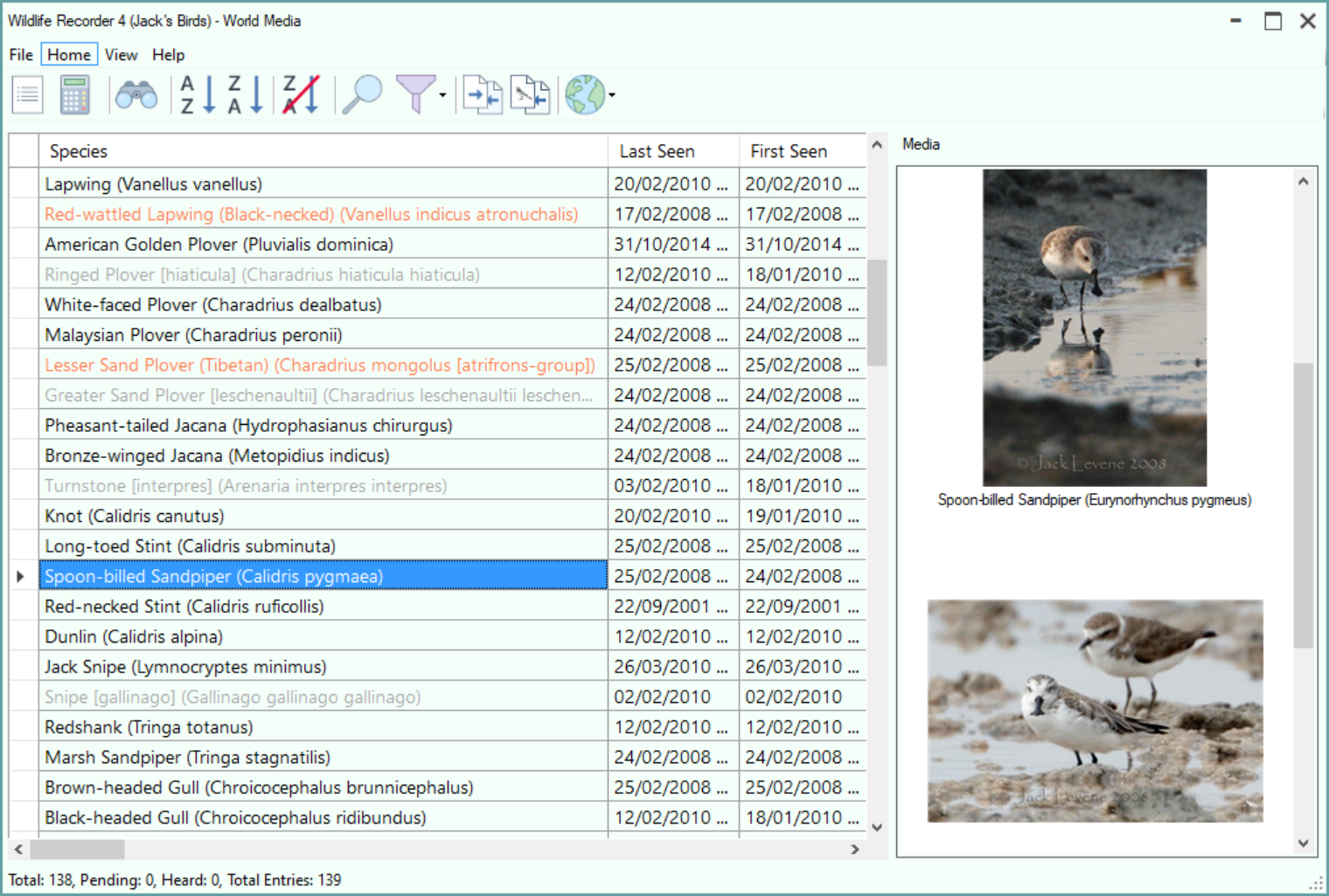Wildlife Recorder 4 (4.1.250)
4th March 2022
New Features
- Media Strip.
The media strip for a trip, sighting or media list can be expanded by clicking the Expand button at the top of the Media Strip. A file sized media window will be displayed.
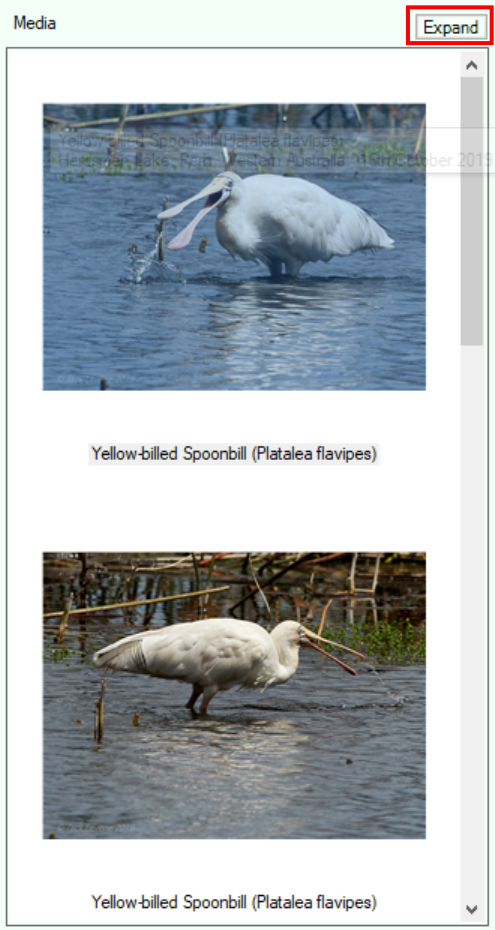
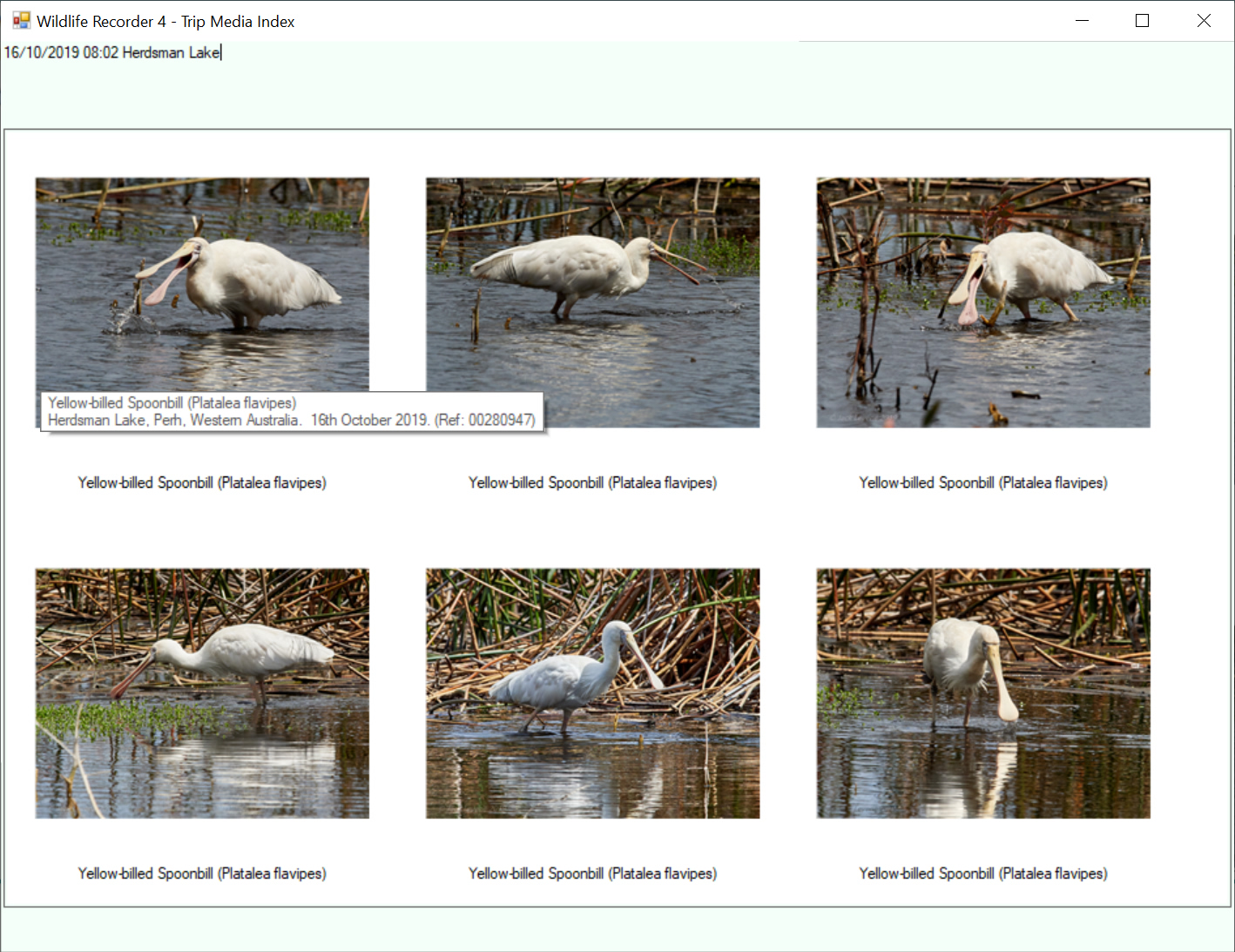
Hovering the mouse over an image in the media strip will display the media title and description.
A new Internal image display option within WR4 allows pictures (jpg, png, gif, tif and bmp) to be displayed in an internal WR4 image viewer. The internal image viewer allows you to page through all media attached to the currently selected trip, sighting or media list species. All non-picture attachments, e.g. videos , documents etc. will continue to use the default Windows viewer for the type of attachment. By default WR4 will continue to use the Windows picture viewer, to use the internal viewer it needs to be enabled by setting the Use Internal viewer option in the WR4 Preferences Media tab. - Fixes
Various fixes.

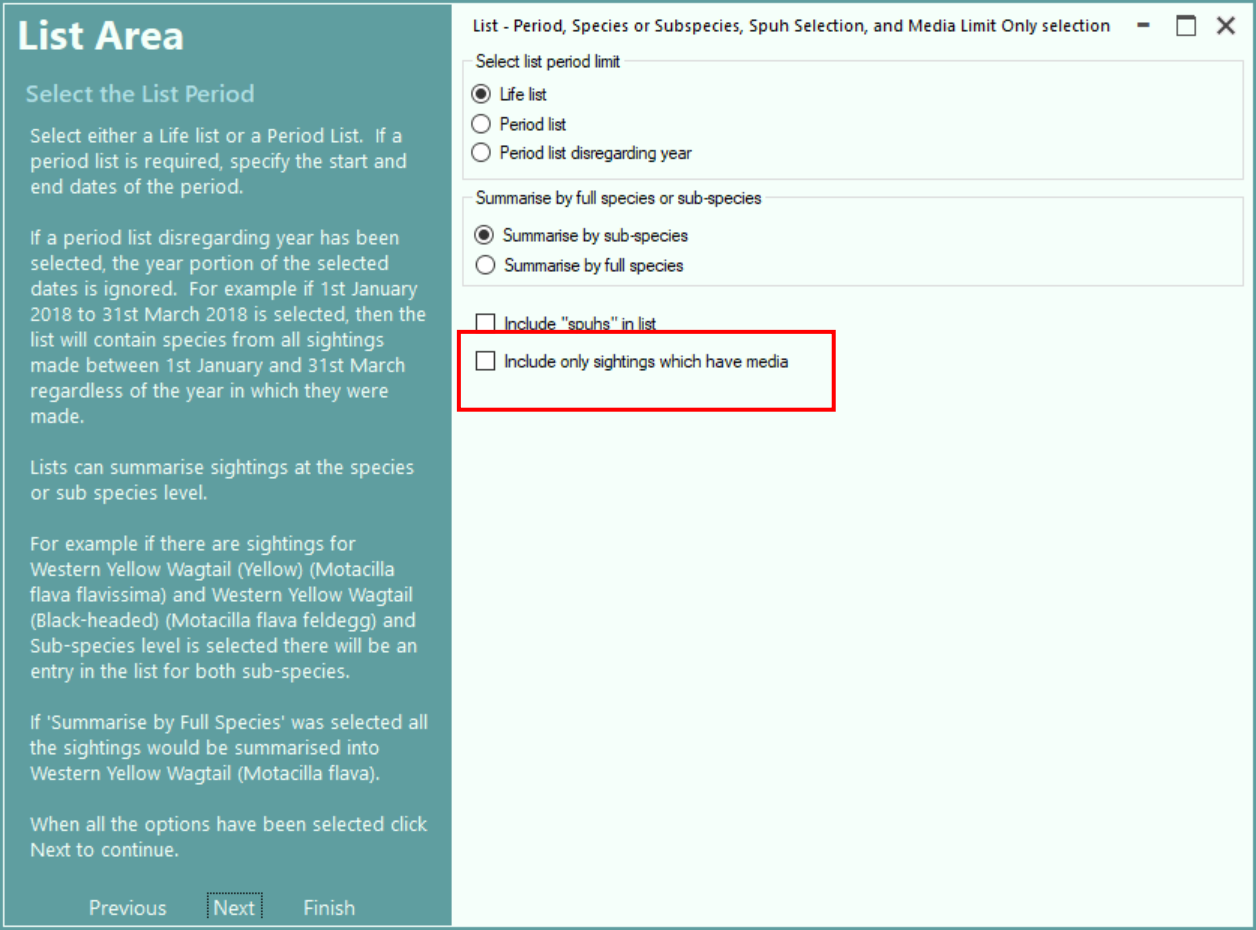 When a "Media List" is displayed, the Media Panel shows thumnails for all the attached images.
When a "Media List" is displayed, the Media Panel shows thumnails for all the attached images.